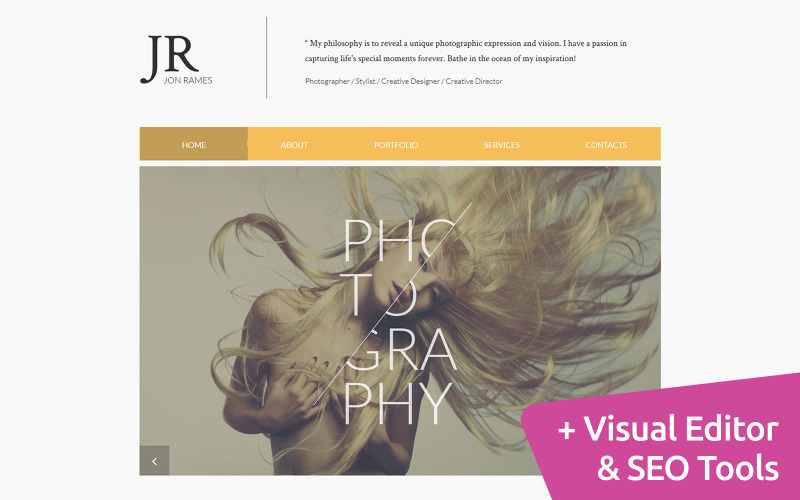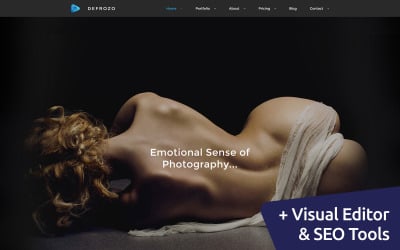Web Design for Photographers Moto CMS 3 Template






If you've ever thought of a perfect website - fast load time, simple customization and convenient in use interface, most certainly we have the components you need. If you imagined the customization process so simple that makes it not necessary to employ web experts, we know what to offer you! Use Photographer Portfolio Responsive Moto CMS 3 Template as a simple way to set up and customize your site. With the provided instructions, it has become easy to install everything on your own without any effort.
Give your web page a truly remarkable appearance with great visual effects, giving intensity to your content presentation. Different media elements of all web-friendly formats can be used while creating amazing photo galleries. Media libraries will help you organize everything without spending much time and energy.
100% responsive design and cross-browser features make this Photographer Portfolio Responsive Moto CMS 3 Theme compatible with all popular browsers and allow to showcase your content at any screen resolution. The powerful photographer portfolio website builder is just the thing for building a lightning-fast and user-friendly Internet site.
In order to understand the product better, get a free 14-day sample. Use all the powerful plugins to set and add your content in the most handy way. Highlight the uniqueness of your content with versatile features. Whether you've made a decision of buying a template, all of the demo changes are saved.
Helpful free 24/7 lifetime support is always ready to give you a hand.
Changelog
JON RAMES v1.2 2020-09-17
- There was added a Tag List widget that gives the opportunity to display a list of existing blog tags on any page of the website;
- The Accordion widget was added. This functionality allows to improve design and display content in a new way;
- Updated to the newest MotoCMS 3 version;
- Bugs fixed.
JON RAMES v1.1 2019-10-22
- A new effect has been added to the admin panel. It allows setting custom designs for hovers on different content blocks;
- Tabs widget was added to allow users organize content effectively;
- Google Map Pro - a new advanced Google Map widget was added to the admin panel. Using it, you can not only connect to Google Maps and display your office location on the website pages, but also choose different map themes, customize the controls display and add the necessary markers;
- A new feature was added to the admin panel. It is an excellent alternative to LiveChat which allows clients to get in touch with you via the most popular messengers and also leave their details for further contact with managers;
- Tags and Categories for Blog are added to the admin panel. They will help you to sort out your content and so will make the search on your blog comfortable and efficient for users;
- Updated to the newest MotoCMS 3 version;
- Bugs fixed.
1 Reviews for this product
0 Comments for this product